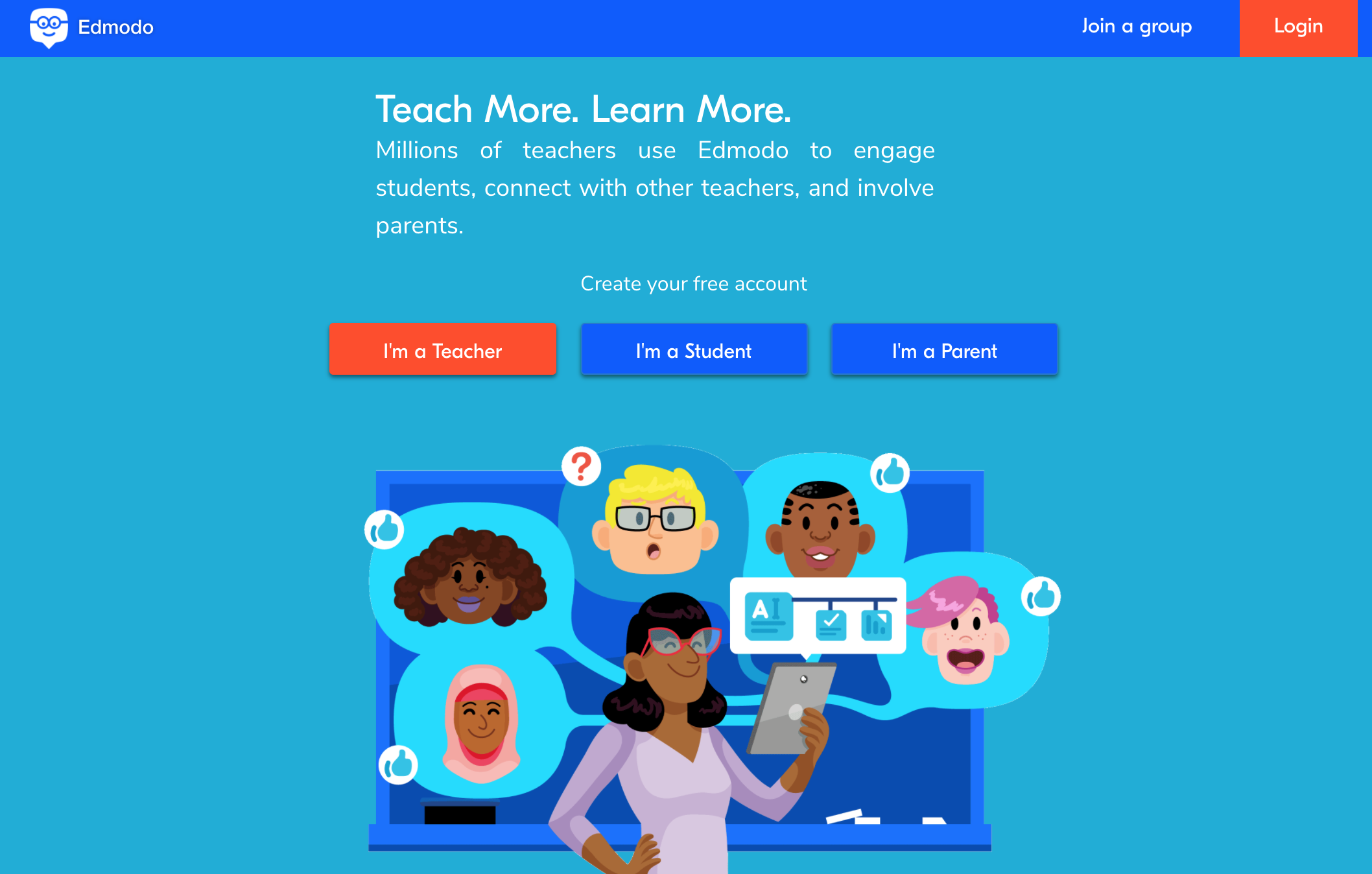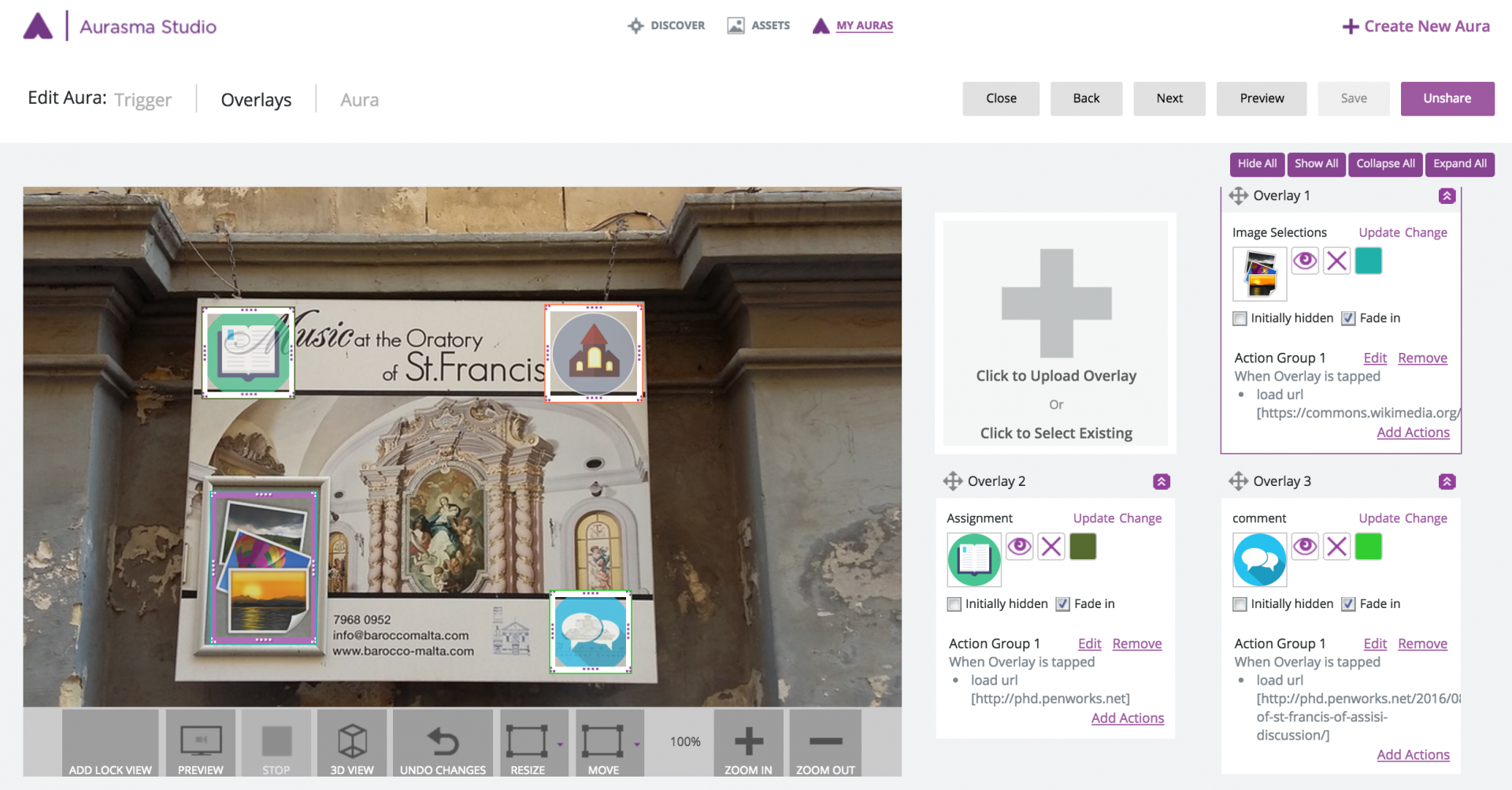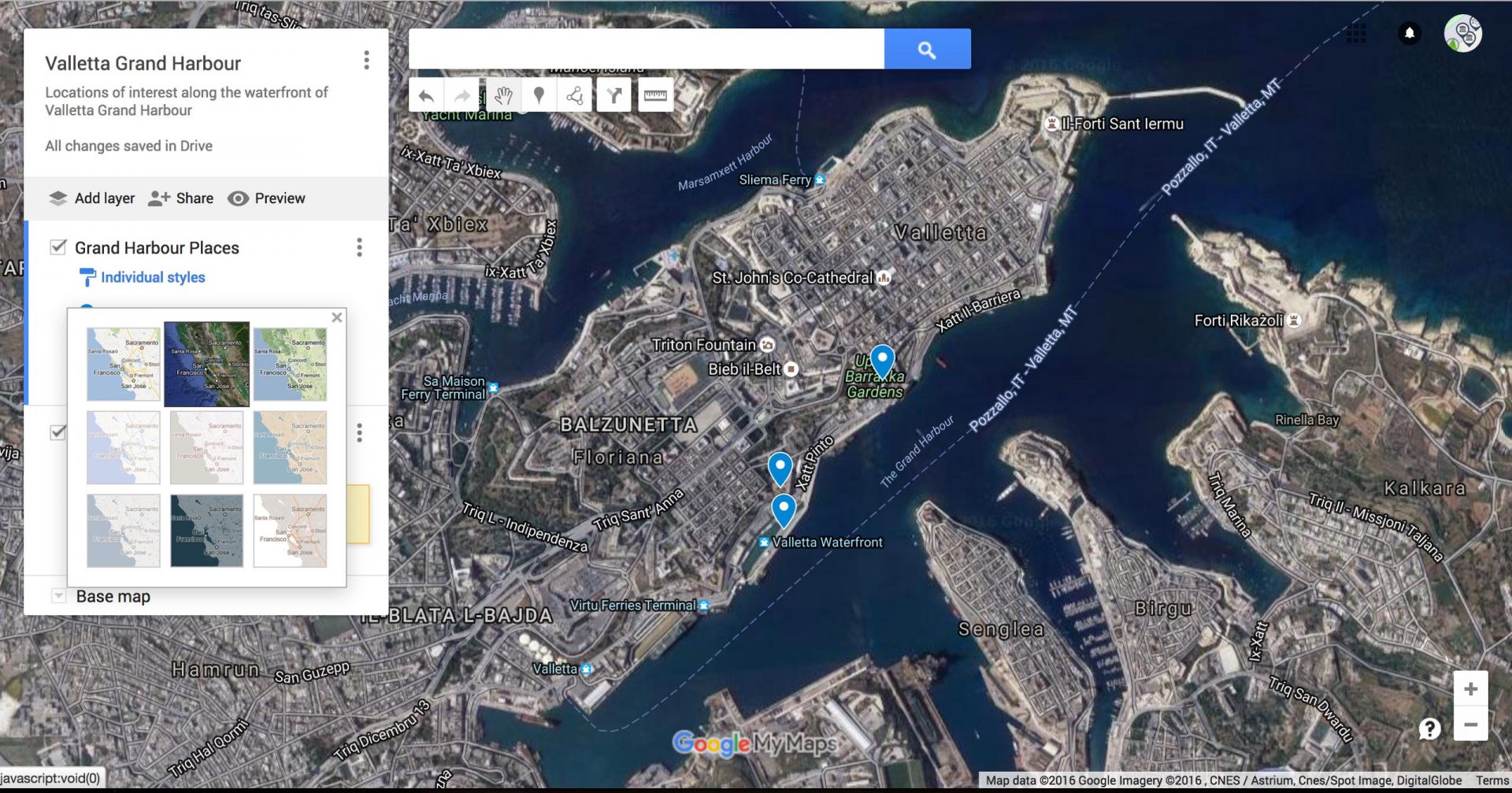Apps and Technologies, By Pen Lister. October 10, 2016

This post is aimed at everyone using or providing augmented reality smart learning. It provides a guide to useful apps and technology.
To take part effectively in learning journeys you’ll need a few free apps installed on your smartphone or tablet. You’ll also need to have location turned on to benefit the most from what is available. Here’s the list, plus links to get the apps, both Android and iOS.
Augmented Reality
Augmenting reality comes in many forms but the simplest way is to attach links or media content to trigger images of features located at real places. This means that when a learner goes to the actual location of that place and focuses an AR app camera at that feature they can unloack the augmented content. These two apps are both good at doing this, though Aurasma offers signficant more sophistication of functions.
- Aurasma
- Blippar
Collaboration
Edmodo will allow for all group chat in one place, a single log in for learners to access domain content and learning journey content (hosted on a WordPress site, for example). Learners can also upload content into chat threads for a specific ‘assignment’, (ie journey). The teacher can see all comment and content threads in one stream. Moodle or Blackboard Mobile, though perhaps not as seamless an experience as Edmodo for end users can also be used.
Disqus comments are embedded in this website for domain content, maps and any user-learner content pages. Edmodo for closed group discussion has proved to be the best solution so far for mobile (closed group) chat. I am also testing Moodle Mobile for this.
- Edmodo
- Moodle Mobile
- Blackboard Mobile
- Disqus comments
Maps
By far the easiest way to create or provide learning maps is to use Google My Maps. A tutorial is available on this site to become familiar with Google Maps and how to make a My Map. Nearly everyone has Google Maps already installed on their smart device and if location is enabled then a learner can see where they are in relation to the journey as a whole.
- Google Maps
Browsers
Its always useful to have a good browser though the AR apps and Edmodo will open links in their own browser most of the time, espcially for Android users.
- Google Chrome
- Firefox mobile web browser
Other Apps of interest
Two apps stand out for _ locating knowledge web pages automatically _ dependant on location. These apps are highly recommended and free to use by anyone.
- DBPedia Places
- Geoflow
Two other apps worth investigating: _ WAY-Cyberparks is an EU ‘COST’ financed academic app in development for use in smart city ‘cyberparks’. WAY-Cyberparks uses augmented reality but cannot be edited by users. 7 Scenes is a commercial app from Holland that creates potentially complex location based points of interest with tasks and can choose game based or mystery based journeys, for example. It is not so versatile for types of task or map configuration and does not augment reality.
- WAY-CyberParks
- 7 Scenes
Smart City Learning Feedback
Learners may be asked to record their feedback based on location and experience. This helps develop ‘big data’ about learning at specific places on a map. The feedback form is available on this site. It is usually password protected, but a password is provided as part of your journey.
We encourage you to submit your feedback reports. You will be able to pinpoint a location, select a category, add comments and upload photographs, audio or video using a simple form. Its very easy to use the feedback form. All reports will also automatically and anonymously shared to our Facebook page at http://fb.me/MaltaSCL.
Hashtags to use in your own social media
Use any or several of the hashtags below if you like, to help locate relevant social media posts for smart learning journey experiences.
- #maltascl
- #smartcity
- #scl
- #londonscl
- #londonsl
- #literarylondon
- Smartlearning