Designing a Learning Journey, By Pen Lister. November 3, 2016. Categories: Tutorials and Guides, Learning Journeys Tags: learning design, pedagogy

This post is aimed at learning designers and content creators who are involved in developing learning journeys in a smart city. It can be read in conjunction with ‘ Creating a Learning Journey ‘, which is a brief guide.
Terminology: _ augmented reality, geofencing, location based learning, GPS, coordinates, pedagogy_
Introduction
Planning out a ‘smart city’ learning journey can be a simple process if you plan well. It is somewhat similar to location based learning and mobile learning but with some additional considerations. There are some key elements that make it possible, both technically, and pedagogically. We need useful mobile apps and we need some real world places suited to learning. We also need a good topic or related topics and some high quality engaging learning content. And of course, we need smartphones or tablets, and we need access to WiFi.
Here’s a list of these key elements:
- Locations for learning
- Suitable mobile apps
- Interesting and suitable topic or topics
- Good quality learning content
- Smartphones or tablets – reasonable quality Android or iPhone/iPad
- Access to WiFi
Core apps
Selected core apps for our project can be found on our ‘ Apps and Technologies ‘ page, but here’s a summary:
- _ Aurasma _ for Augmented Reality (AR)
- _ DBPedia Places _ for location based Wikipedia pages
- _ JotForm _ for form submissions with GPS coordinates
- _ Edmodo _ for assignments, tasks, discussions, learner generated content, class informal chat, all-in-one activity hub
- _ Google Maps _ for mapping the locations and journey itself.
- _ WordPress _ for hosting original learning content
Other apps of note
These apps might be worth investigating if you have time. Google them to find the Play store or iTunes app download links.
- Blippar for Augmented Reality (AR)
- 7 Scenes for Maps and gaming
- Thinglink
- Moodle
- Blogger
- Reporting apps like City Feed or ThunderMaps
- Other map tools
Scoping your design
Scoping the design involves thinking about practical issues as well as your ideal topic to learn about. For example, if you can’t get a mobile signal, or if there is no free WiFi available, it’s not going to work. Likewise, if the weather is bad, you don’t really want to ask your learner to be outside. Think carefully about how long you want the journey to take, how far apart each location is, and if you need permission (if you go inside a museum or gallery, for example). Also think about how easy it might be to find or make good learning content, and whether people would be engaged by your ideas and plan.

7 Scenes screenshot on mobile
Planning the location journey
Maps and locations are key to a smart city learning experience. In some ways, this is location based learning ‘on the move’, and can involve very clever techniques if the technology is available, for example geofencing augmented reality content, or using 3D models superimposed on real places. But even simpler technology can provide this kind of experience. Making use of Google Maps to create a useful and informative map is the basis on which the journey is built. Asking learners to submit reports which send their GPS location can help smart cities to develop maps of learning based on topic, demographic or other useful data that learners send. This is some of the ‘smart’ aspect of a smart city learning journey.
_ Choose your topic, location and tasks. Build your map and go and test apps at your chosen locations to find good features you can ‘augment’, like signs, statues, or other features of the location that provide enough detail for the AR app to work.
Planning the location tasks
Simple learning journeys
Simple journeys progress from location A to B, C, D etc in a logical way. They offer engaging learning content that is high quality and trustworthy (i.e. from experts) and maybe provide good video or image galleries for further media information. They might also provide good social media sharing and commenting, so that people can tell their friends what they are doing and where they are. Another key aspect is providing the user with a way to upload their own content contributions, perhaps either using a social media channel like Facebook, Twitter or Instagram, or by using Edmodo for private discussion groups and content uploads.
Complex learning journeys
A learning journey can be designed to have complex strands of knowledge and involve many location learning points. It might take days or even longer to complete, or it might be part of a wider set of tasks which take place both in the classroom and out in the wider world. They can involve single learners or groups, and they can also involve both localised and global learners all at the same time.
Below are some ideas to get you started on how to design your journey.
Aspects of journey progression
Tour
A tour is probably the most popular journey to make first, and maybe to go on as a learner. It’s similar to a museum tour or a tourism app. You progress at your own pace through a series of connected places which are planned on a map, to learn about an area or the people who live or work there.
Pedagogies to research: mobile, location based, guide on-the-side
Discovery
A journey can be a process of discovery, where location A can have a set of tasks which lead to ‘discovery’ of location B. This can be achieved quite simply, by planning your tasks carefully and cleverly. It’s the beginning of ‘gamifying’ your journey.
Pedagogies to research: mobile, location based, gamification, guide on-the-side, guided discovery
Game
A game gets a little more complicated. You can set time on task, or a certain question must be answered correctly to progress to the next location and ‘unlock’ the next tasks. 7 Scenes might be good for this. Think of ways you can make your journey a game in relation to the technology you have available.
Pedagogies to research: mobile, location based, gamification
Mystery
A mystery journey might start at location A, and the next location you progress to might depend on your choices at the first location. So it’s like discovery and a game but there’s more than one option for where you might end up next.
Pedagogies to research: mobile, location based, gamification
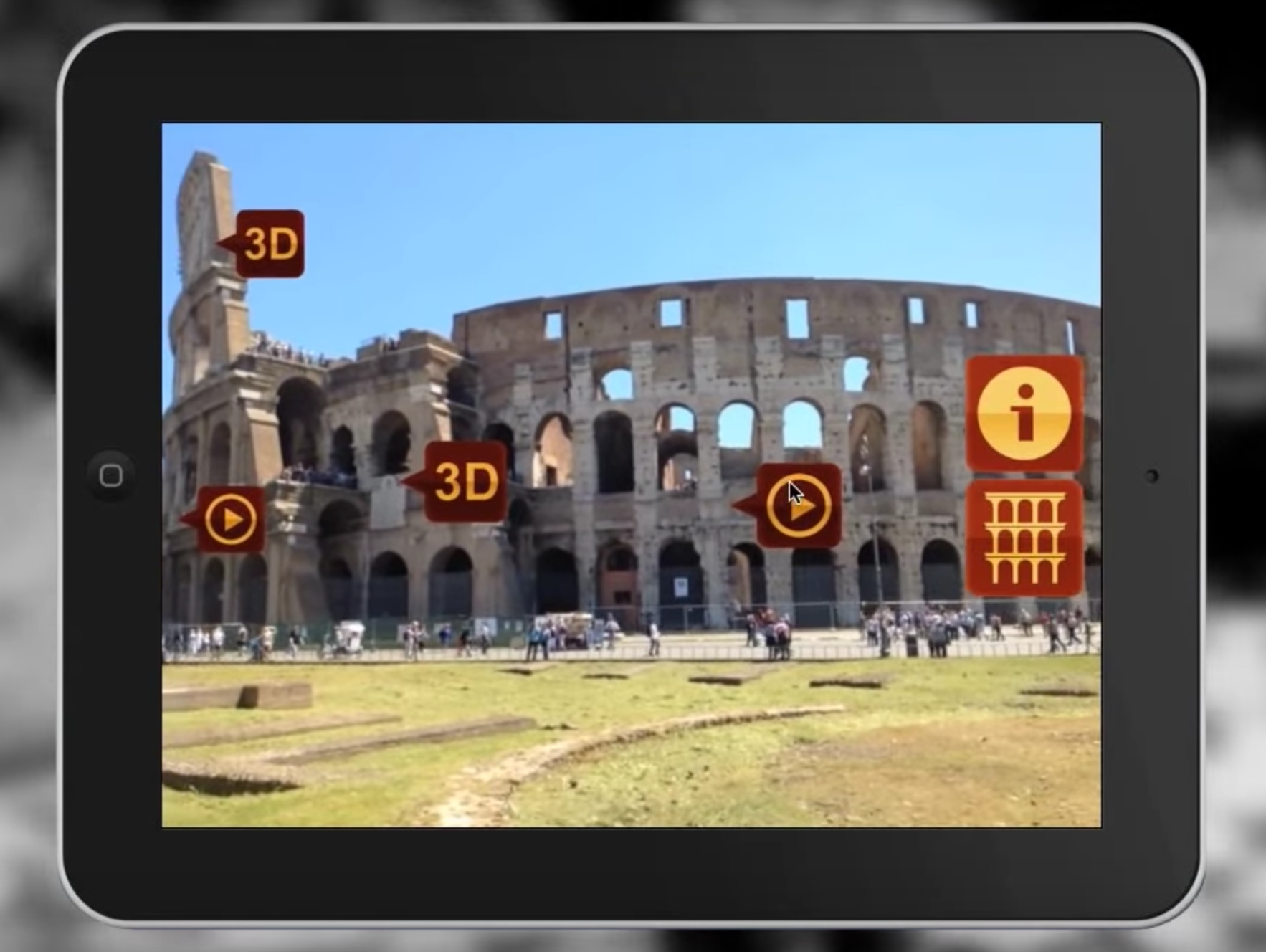
Screenshot from ARmedia Augmented Reality 3 D Tracker (Augmenting Rome Coliseum), click to view video
Learner directed journeys
A learner directed journey is more complicated but can be very engaging and interesting for the learner. You might start the learner at location A with the task of selecting a topic and ‘finding’ a series of locations to create some learning content – the learner themselves is tasked with making the content. They then have to find good knowledge content online that they can share to the location in some way. They might also be asked to make their own video or upload their own photographs to some platform and share to other learners in the group. If everyone in the group is doing this, you soon end up with learning locations which might offer multiple journey configurations.
Pedagogies to research: mobile, location based, gamification, guide on-the-side, student directed, student as producer, creative pedagogy
Other general considerations
All journeys can be complete in themselves as you proceed along a map of learning location points, but they can also be part of classroom activities. This is sometimes known as seamless learning. Some tasks are classroom based, others ask the learner to go out and take part in a specified journey. Think about how you want your journey to work in relation to class work, or a fictitious work project, for example.

